Hello Breakers Collection players!
It’s been awesome to see all of you playing the game since the launch on January 12th! We collected a lot of value feedback from you to improve your experience with Breakers Collection. We’ve been working since launch on a number of improvements and fixes. We also have an event coming in the future focused on our exclusive Team Battle mode. Here’s the info your are looking for:
‘Bye’-Hu – Team Battle Event
The Team Battle mode is exclusive to the Breakers Collection and has been highly praised by the community. With that in mind, we thought we’d reward players who successfully complete Team Battle (on any difficulty) between January 27th and January 30th. Players who defeat Bai-Hu will receive an item to customize their Player Profile.
To prove you’ve completed the challenge, post a clip of the last round of the fight on Twitter and don’t forget to tag us: @qubytegames. IMPORTANT: Only players who share in the victory on Twitter will be selected to receive the Player Profile customization item.
We’ll talk more about the event on our socials closer to the patch release!
QoL Updates:
- New option to change nickname on the player profile screen! To change your nickname in game just go to Online Modes > Open Profile > Edit Profile > Change Nickname;
- New option during Warm-Up: Simple Training! Now it is possible to wait for a match in a simple Training mode with the following options: enemy dummy, infinite HP, infinite Special bar, infinite timer and no stun. The standard Versus CPU mode is still available, the modes can be selected on the online match filter screen. More adjusts can be done to improve this feature in the future;
- Waiting time after a match is found reduced from 30 to 15 seconds;
- Time to leave the preview on rebind screen and to restart the match on Training screen are now reduced;
QoL Updates (PC only):
- A new option was added on the Option menu: Audio Sync Mode! With this, the player will be able to choose which audio mode to use on offline modes:
- Quality mode: the sound has a higher quality (no hiss), but on weaker machines the game may be slower.
- Performance mode: the sound stays as it currently works, but the game works even on weaker machines;
This feature only works on offline modes, the online modes will always run on Performance mode. Quality mode will be selected by default.
Bug Fixes
All platforms:
- Fixed a logic error in the Quick Search system of Ranked and Casual modes, where even if a player was close to the other, a wrong route was used to make the connection, generating unnecessary high pings. The intention now is to have more stable connections between players;
- Fixed “ghost” inputs where some direction was pressed indefinitely during gameplay/preview;
- Fixed “ghost” inputs where associating a button with the control’s “triggers” (such as macros) caused them to remain pressed indefinitely during gameplay/preview;
- Fixed bug where the “ASIA” region filter option was not displayed on the Leaderboard screen;
- Fixed display of player ranking at the top of the Leaderboard (now it considers whether or not the player has the crossplay option enabled to calculate the position);
- When entering a Lobby room where a battle is taking place, the text correctly displays that players are fighting;
- Fixed sound delay during gameplay after playing some matches offline in Versus mode;
- Fixed a bug where when selecting a stage in Training or Versus modes, gameplay music would not follow the selected stage;
- Fixed bug where when disconnecting the headset, the gameplay sound was adjusted in relation to the value of the UI sound configuration;
- Fixed the achievement unlock text on notifications screen;
- Fixed several incorrectly written texts;
- Fixed the unlockable tracking algorithm regarding winning matches using a special or super special attack;
- Fixed the unlockables tracking algorithm related to winning perfect rounds;
- Fixed gallery art unlocking when finishing Breakers Revenge with Rila or Saizo.
- Fixed a bug where when inviting a friend using the “Enter Nickname” option, the player who received the invitation could not enter the room;
- Fixed replay search algorithm to correctly reflect selected filter options.
PC:
- Fixed a bug where disconnecting the headset during a game mode caused a general slowdown in the application;
Xbox One/Series X|S:
- The game can now correctly detect the connection (Wi-Fi or Wired) for Xbox One and Series S/X console users;
- Fixed a bug where disconnecting the headset during a game mode caused a general slowdown in the application;
Switch
- Fixed sideline when using CRT filter;
- Fixed option naming referring to the “Room comment” on the lobby creation screen;
- Fixed bug where the menu music played along with the gameplay music when removing the headset in some game mode;
The update will be available on January 26th!
Some bugs reported by the community are still being investigated and should be fixed in the future!
Thanks for the continued support and all the feedback given to Breakers Collection! Be sure to follow QUByte Interactive on socials to keep up to date:
Keep fighting!

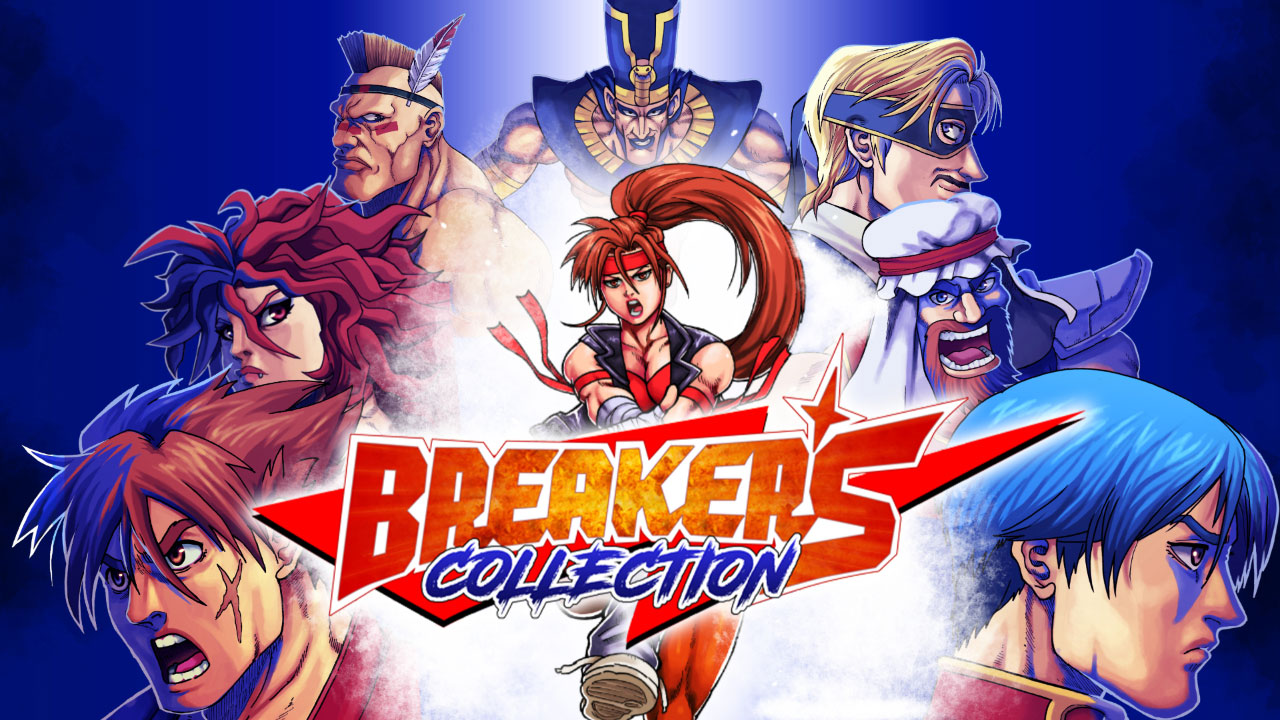
2 Responses
Great game / ports!
What’s the reason for changing the start / main menu music in the new patch?
I do like both the old and new version though. 🙂
Hi Muriel! Thanks for the message.
We had a problem with the music and we had to change. But we’re glad that you liked the new version!